What is YouTube TV – FAQ
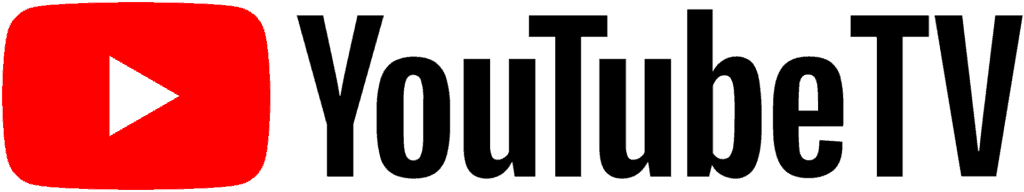 YouTube TV is now available nationwide, so let’s take a look at What is YouTube TV – FAQ.
YouTube TV is now available nationwide, so let’s take a look at What is YouTube TV – FAQ.
With YouTube TV, you can watch live sports, news, shows, movies, and on-demand entertainment.
What is YouTube TV – FAQ
YouTube TV streams Live TV cable channels over the Internet, just like Sling TV, Hulu, and DirecTV Now.
YouTube TV keeps it simple by only offering a single package that costs $49.99 per month. But you get a very nice bundle for fifty bucks.
There are no equipment rental fees, DVR fees, or other hidden fees.
What Do You Get?
Channels: 70+
See the Complete List of YouTube TV Channels.
Local Channels: Most customers can get their local channels of ABC, NBC, CBS, FOX
DVR: DVR with UNLIMITED Storage included! You can typically fast-forward through ads on recorded programs, after they have aired on live TV.
Video On-Demand: Many networks provide recent episodes of shows as Video On-Demand. When you have recorded a show to the DVR, in some cases the Video On-Demand version will be played back instead of your DVR recording. You typically cannot fast-forward through Video On-Demand ads.
Your Account: You get SIX (6) total accounts… one for you and 5 for your roommates or family!
YouTube Originals: You get access to the YouTube Originals library of shows and movies.
NO CONTRACT: Cancel Anytime. No Cancellation Fees!
FREE TRIAL: Plus, you can try YouTube TV with a Five (5) Day FREE TRIAL!
Features
- Live showing of your local ABC, CBS, FOX, and NBC channels
- Cloud DVR with no storage limits
- Record (DVR) as many programs as you want at the same time
- 6 separate accounts that can be shared – each account has its own login and DVR library
- Limit of 3 simultaneous streams – only 3 people can watch at the same time
- Cancel anytime – No commitment – No cancellation fees
- Premium Channels are available for an additional monthly charge
What Can You Watch?
YouTube TV has 70+ channels, including many of your local channels.
Popular channels like ESPN, AMC, USA, FX, E!, Bravo, IFC, CNBC, SYFY, and more… read below for the Complete List of YouTube TV Channels.
Plus, over 90% of the country can receive their local broadcast channels of ABC, NBC, CBS, and FOX – WITHOUT AN ANTENNA!
See the Complete List of YouTube TV Channels.
How To Watch?
YouTube TV is streamed over the internet, so at a minimum you’ll want a 3+ Mbps connection, but a 7+ Mbps is much better for HD streaming and multiple users.
Related… Is 1 TB of Internet Data Enough For Cord-Cutters
You can watch YouTube TV using your:
- Roku
- Roku TV
- Apple TV
- Android TV
- Xbox One, Xbox One S, and Xbox One X
- iOS phones or tablets via smart phone app
- Android phones or tablets via smart phone app
- Chromecast
- All Vizio SmartCast TVs
- Computer or Laptop
NOTE: YouTube TV and YouTube Kids apps will be coming to the Fire TV platform later in 2019.
Read more… YouTube Is Now On Amazon Fire TV
Is YouTube TV For You?
YouTube TV offers a very compelling package for Cord Cutters.
To help offset our costs, we may earn affiliate commissions from ads or links. Affiliate ads and links cost you nothing. Anything you buy through affiliate ads or links will not raise the price of any products or services you purchase.
Amazon Affiliate: We are a participant in the Amazon Services LLC Associates Program, an affiliate advertising program designed to provide a means for us to earn fees by linking to Amazon.com and affiliated sites. As an Amazon Associate, we earn from qualifying purchases.
Thank you for your interest in The Cord Cutter Life and your support of our affiliates.












